常见问题
协同办公系统PC端office控件安装方法
一、下载控件包
在浏览器中输入OA办公系统的网址oa.hnist.cn,进入登陆页后在帐号密码的下方有一个【辅助安装程序】,点击辅助安装程序后进入安装页面。

第一次会出现一个下载,点击下载到桌面

二、安装控件包
将控件包解压到桌面
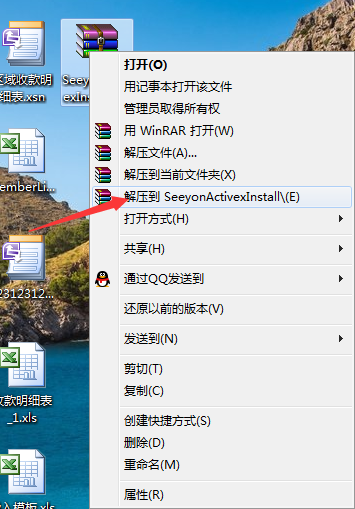
点击进去运行“INSTALL.BAT”文件,运行完成后按任意键退出
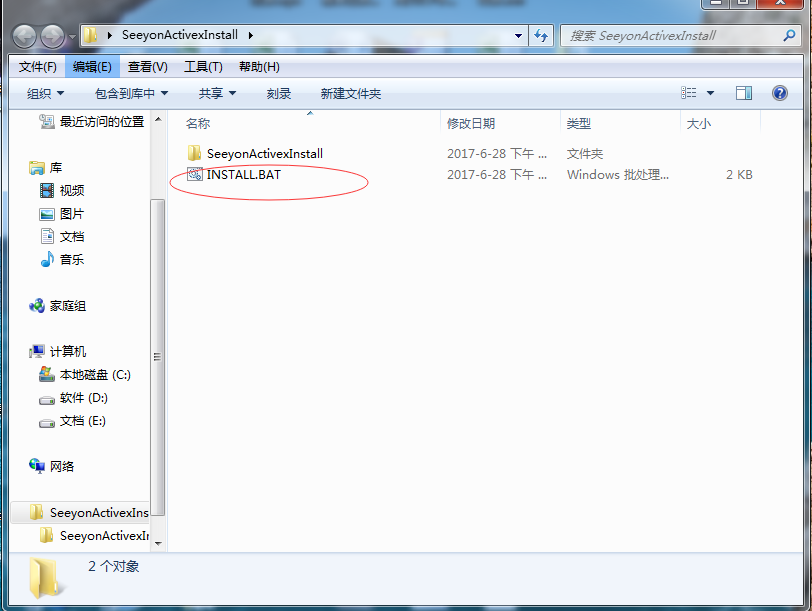
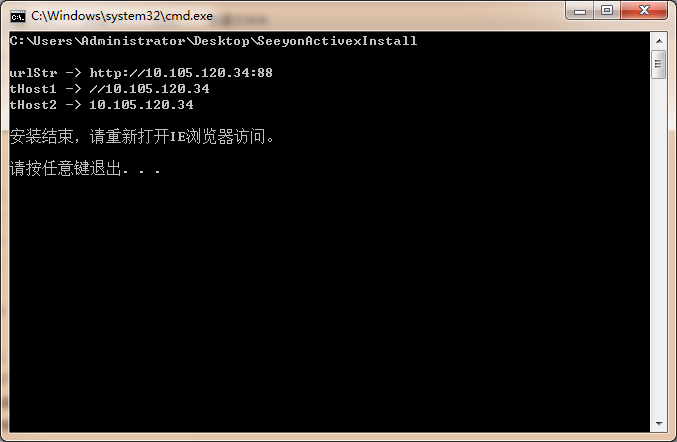
运行完之后,系统会自动跳出如下界面,不用管它,继续下一步

然后进入“SeeyonActivexInstall”文件夹,运行“IE.erg”
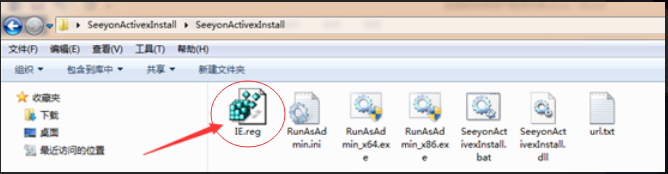
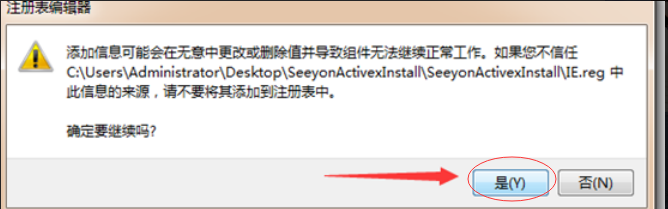
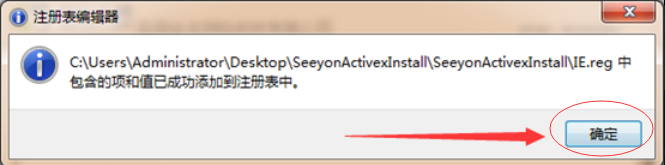
把所有的浏览器和office软件(word、Excel等)全部关掉,找到之前运行“INSTALL.BAT”文件出现的小蓝框,如下图安装“office控件”和“pdf插件” ,安装过程中,有的电脑安全软件会有提示拦截,确保风险程序与seeyon有关,允许操作就可以了。

全部安装成功后,再次进入办公系统,即可正确打开文件
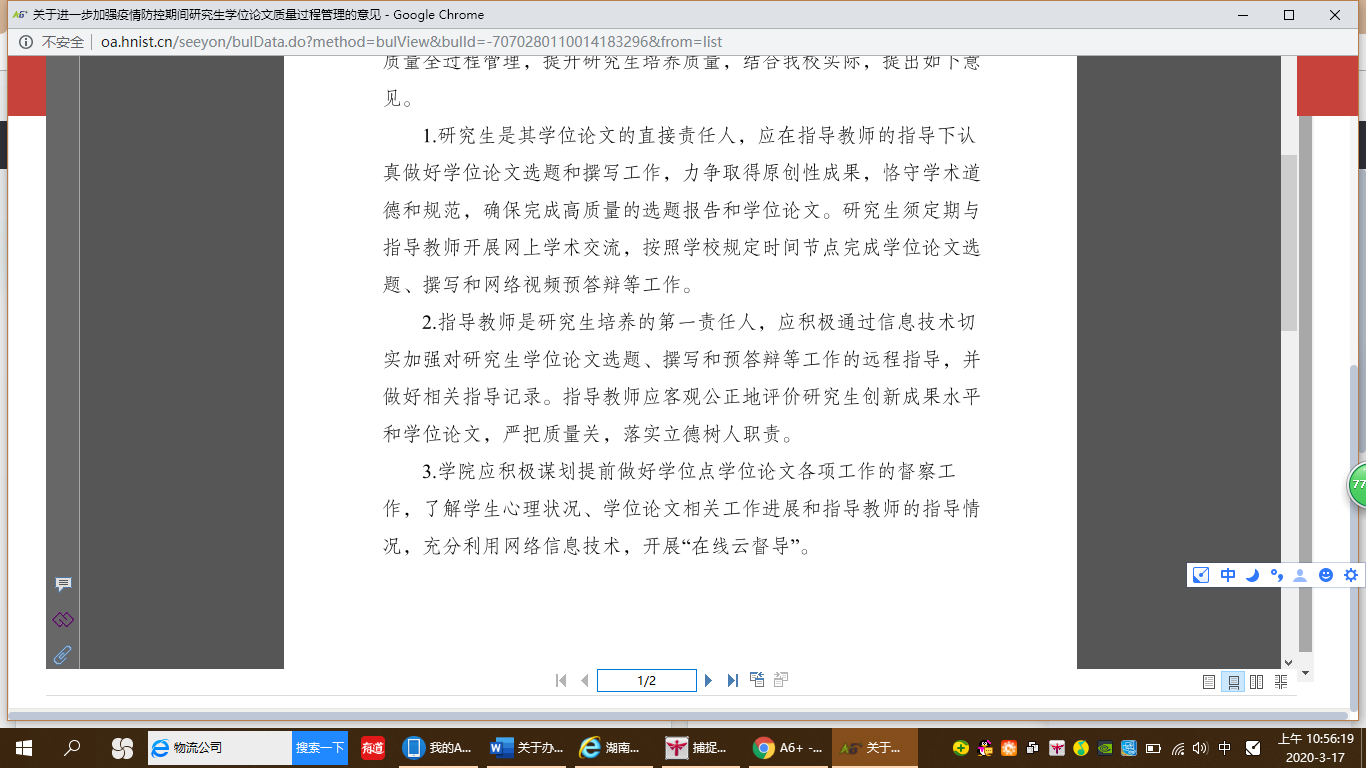
三、注意事项
1:若电脑之前安装过旧版的office控件,请在“卸载或更改程序”中卸载“协同办公系统控件”,再按以上说明安装。
2:目前办公系统支持的浏览器有:ie浏览器(首推、最稳定),360浏览器,谷歌浏览器,qq浏览器,火狐浏览器,搜狗浏览器。
3:Microsoft Edge浏览器与ie浏览器不同,Edge浏览器不支持此控件。
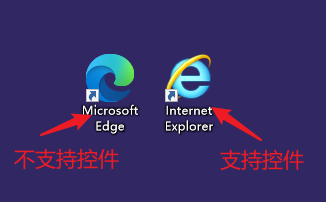
4:金山WPS office个人版应用此控件效果不稳定,建议电脑上的办公软件使用Microsoft office或WPS企业版。
5:用360极速浏览器的老师,若安装控件之后,仍看不了文件,请将浏览器设置为兼容模式

6:安装过程中,一定要关掉所有浏览器和office软件!
7:安装过程中,有的电脑安全软件会有提示拦截,确保风险程序与seeyon有关,如下图,直接允许操作即可。
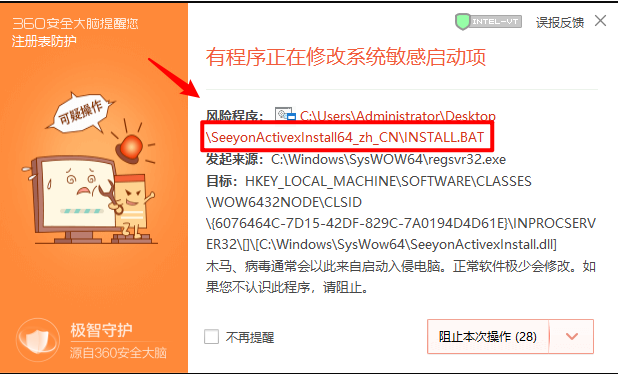
下一篇:学校0A办公系统老师们如何进入?
-
综合办公室
0730-8640020
南院逸夫实验楼16524室
-
网络与信息管理办公室
0730-8640996
南院逸夫实验楼16518室
-
多媒体教室管理办公室
0730-8640997
东院1号教学楼1206B室
-
数字资源建设与实训室管理办公室
0730-8648865
南院逸夫实验楼16516室
-
校园卡管理办公室
0730-8703568
南院15号教学楼1楼西门
-
0730-8640420
南院5号教学楼5619室
0730-8809901
南院15号教学楼15216A室
-

企业微信身份认证
-

信息服务手册
Copyright 湖南理工学院信息中心 2025 . All Rights Reserved.